Add "Explore Here" to Visual Studio's Class and Solution Explorers
How often do you need to open an explorer focused at the file/directory that you are working on? Here's a nifty way to add this functionality to the IDE without installing an add-in.
First of all, hit Tools -> External Tools... and add the following new entry:-
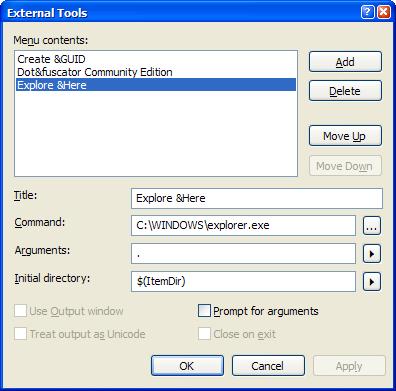
First of all, hit Tools -> External Tools... and add the following new entry:-
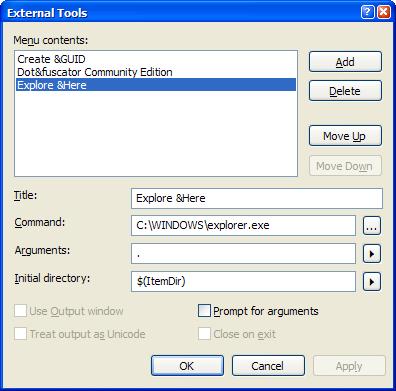
You can leave it at that and either select Explore Here from the Tools menu or use the keyboard short cut Alt-T, E.
You don't like the keyboard short cut? No, neither do I. Hit Tools -> Customise... -> Keyboard... to show the following dialog:-
Find your external tool in the list of available commands (it will be Tools.ExternalCommandn where n is the ordinal number of your new tool - 3 in this example), focus the Press short cut keys text box and press your desired key combination.
You don't like the keyboard short cut? No, neither do I. Hit Tools -> Customise... -> Keyboard... to show the following dialog:-
Find your external tool in the list of available commands (it will be Tools.ExternalCommandn where n is the ordinal number of your new tool - 3 in this example), focus the Press short cut keys text box and press your desired key combination.
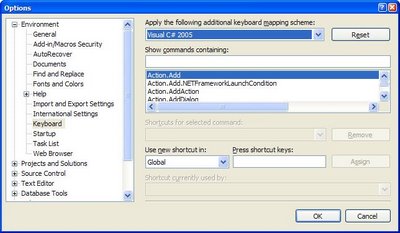
Comments
Chilled Mountain ski Chalets